A small bit of a website is the favicon, and by small, I mean about 16 x 16 pixels small. It adds just a little bit more to your site, for very little effort. For those who don't know what the favicon is, it's the little icon for websites that's generally to the left of the address and is used next to bookmarks to that site. As mentioned before, they have to be 16 x 16 pixels and is supported by all modern browsers for over a decade now as well as being a W3C standard. The only unfortunate thing is that IE doesn't support any format that isn't .ico for favicons, despite other browsers allowing many image formats. So to reach a vast majority of users, you'll be forced to use .ico.
To add a favicon to a webpage/website, placing the code
To add a favicon to a webpage/website, placing the code
<link rel="shortcut icon" href="http://example.com/myicon.ico" />In the <head> tag in a webpage will do it. Of course, you'll need to place the image file in your websites root folder.