As some people may have noticed, comparisons between single tables in Access and Excel spread-sheets have been made several times, both on the Internet and in this blog. This might have even convinced a few people to recreate some of their spread-sheets in Access, luckily for them and Database Developers and Consultants, Microsoft has helpfully included the ability to import a variety of file formats into MS Access with only minimal configuring on the part of the user. This can save both regular people and developer’s lots of time as they or their clients’ needs may change to require a database rather than a spread sheet or similar file.
It’s really simple, just select the “External Data” tab in Microsoft Access, then select the “Excel” button and follow the prompts to import and configure your spread sheets into tables.
It’s really simple, just select the “External Data” tab in Microsoft Access, then select the “Excel” button and follow the prompts to import and configure your spread sheets into tables.