To the new user Microsoft Access can be a bit confusing, although it's similar layout to the rest of the MS Office Suite provides a sense of familiarity, it might not be enough. There are some basic things that everyone should know about when it comes to MS Access, most importantly what tables, forms, reports, and queries are. First and foremost are tables, the heart of any database, basically tables are where the data is stored. You can have many tables for a single database and they consist of records. In most cases one row is one record, and a record would contain information under individual columns, for example a database storing customer data would have one column for each piece of data, in most cases, the custome name, address, phone number and so on.
Another integral part of Microsoft Access are forms, forms are the best method of both displaying data and allowing a user to input data to a table. They can be customised to only show the data you want, and to only allow certain pieces of data to be entered, their appearance can be heavily customised making them the easiest and most asethetically appealing method of allowing clients or users to interact with the database in a meaningful way. One of the best methods of outputting meaningful data into an easy to read format is through reports, reports are simple to make especiallyy with the wizards provided by Microsoft Access but are invaluable to any business.
Lastly we have queries, again made simple by MS Access queries are your best friend when looking for specific data or for mathematical calculations on data. Queries enable you to display records that met a certain criteria, sort it and much, much more. Not utilising queries is a massive waste of an extremely valuable tool. Although there is a lot more to Microsoft Access than these four aspects, they are a great start to learning the intricacies of MS Access and are incredibly important to databases in general.
Another integral part of Microsoft Access are forms, forms are the best method of both displaying data and allowing a user to input data to a table. They can be customised to only show the data you want, and to only allow certain pieces of data to be entered, their appearance can be heavily customised making them the easiest and most asethetically appealing method of allowing clients or users to interact with the database in a meaningful way. One of the best methods of outputting meaningful data into an easy to read format is through reports, reports are simple to make especiallyy with the wizards provided by Microsoft Access but are invaluable to any business.
Lastly we have queries, again made simple by MS Access queries are your best friend when looking for specific data or for mathematical calculations on data. Queries enable you to display records that met a certain criteria, sort it and much, much more. Not utilising queries is a massive waste of an extremely valuable tool. Although there is a lot more to Microsoft Access than these four aspects, they are a great start to learning the intricacies of MS Access and are incredibly important to databases in general.