The Routing Information Protocol (RIP) was one of the most commonly used interior gateway protocols, although it is a little outdated it still sees a lot of use.
In this example i have the following configuration:

Rip autosummarizes the subnets which are assigned to it by default,so if we where to assign an IP address of 10.2.2.1 255.255.255.252 to S0/0 the routing update that neighboring routers would get is:
R 10.0.0.0/8 [120/1] via 10.2.2.1, 00:00:11, Serial0/0/0
From The line above we can see that the routing update came from RIP, and we have a route to 10.0.0.0 through 10.2.2.2.
So, whats wrong with this you may ask? well if on Router2 we have another link to Router3 with an address of 10.2.2.1/30 then this IP will full into the 10.0.0.0 range that RIP gave us for the S0/0 link.
To fix the above situation we would do the following:
Disable the auto-summarization option in RIP, login to your router and run:
Please post any comments or suggestions.
In this example i have the following configuration:

Rip autosummarizes the subnets which are assigned to it by default,so if we where to assign an IP address of 10.2.2.1 255.255.255.252 to S0/0 the routing update that neighboring routers would get is:
R 10.0.0.0/8 [120/1] via 10.2.2.1, 00:00:11, Serial0/0/0
From The line above we can see that the routing update came from RIP, and we have a route to 10.0.0.0 through 10.2.2.2.
So, whats wrong with this you may ask? well if on Router2 we have another link to Router3 with an address of 10.2.2.1/30 then this IP will full into the 10.0.0.0 range that RIP gave us for the S0/0 link.
To fix the above situation we would do the following:
Disable the auto-summarization option in RIP, login to your router and run:
Router1#config terminal Enter configuration commands, one per line. End with CNTL/Z. Router1(config)#router rip Router1(config-router)#no auto-summary Router1(config-router)#endOnce you have added this command to all routers you will need to clear the routing table in order to receive the new updates from RIP. To clear the table run:
Router1#clear ip route *With the no-autosummary command in use on all routers this is the result:
Router1#show ip route Gateway of last resort is not set
10.0.0.0/30 is subnetted, 2 subnets C 10.2.2.0 is directly connected, Serial0/0/0 R 10.2.3.0 [120/1] via 10.2.2.2, 00:00:24, Serial0/0/0 Router1#
Router2#show ip route Gateway of last resort is not set
10.0.0.0/30 is subnetted, 2 subnets C 10.2.2.0 is directly connected, Serial0/0/0 C 10.2.3.0 is directly connected, Serial0/0/1 Router2#
Router3#show ip route Gateway of last resort is not set
10.0.0.0/30 is subnetted, 2 subnets R 10.2.2.0 [120/1] via 10.2.3.2, 00:00:09, Serial0/0/0 C 10.2.3.0 is directly connected, Serial0/0/0 Router3#
Please post any comments or suggestions.