After having problems installing the latest Ubuntu 9.04 with a 9600GT GPU I thought I would let you all know the the process that worked for me.
First download the 'Alternate install image of Ubuntu 9.04 from ubuntu.com
Burn the image and run through the Installation as normal.
After Ubuntu has been install and restarted, at the GRUB boot loader prompt press Esc and select:
Once it has loaded select:
Now type:
Now run envy by typing:
Envyng will now download the selected driver and install it.
You should be prompted with the success message:
Ubuntu should now boot into the GUI.
First download the 'Alternate install image of Ubuntu 9.04 from ubuntu.com
Burn the image and run through the Installation as normal.
After Ubuntu has been install and restarted, at the GRUB boot loader prompt press Esc and select:
Ubuntu 9.04 , kernel 2.6.28-11-generic (recovey mode)
Once it has loaded select:
netroot - Drop to a root shell prompt with networking
Now type:
apt-get update apt-get install envyng-gtk
Now run envy by typing:
envyng -tselect:
1 - Install the NVIDIA driverand then:
0 - 180.44-0ubuntu1
Envyng will now download the selected driver and install it.
You should be prompted with the success message:
Success: Operation CompletedTo restart Select:
0 - Yes (recommended)
Ubuntu should now boot into the GUI.